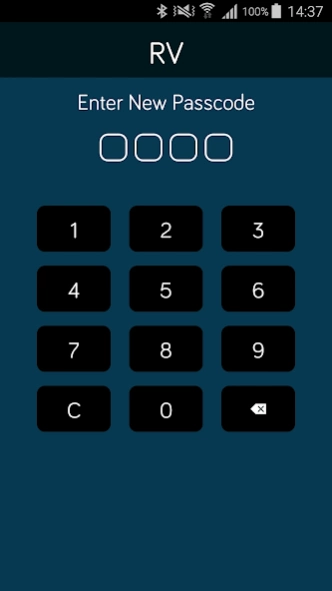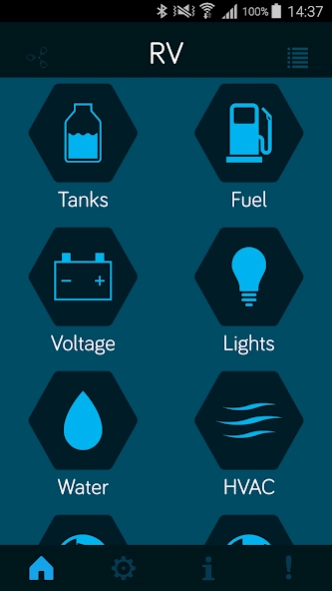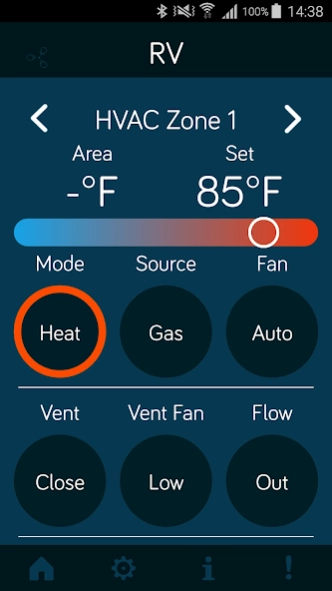iN•Command 1.7.127
Free Version
Publisher Description
iN•Command - New iN-Command App for use with 3rd Generation products featuring Global Connect
The iN-Command App with Global Connect functionality is specifically for use with our 3rd generation RV Control and Monitoring product which is identified by the Global Connect logo on the Display Commander (LCD touch controller). We have updated the App graphics, added control functionality (including Climate control for compatible HVAC systems) as well as the ability to monitor and control your RV remotely through the Cloud (internet connection required). By connecting your smart-phone or tablet to the system’s LCD touch controller and registering your cloud account, iN-Command now puts you “In Command” of your RV from any location.
Local (Bluetooth) and Remote (Cloud) Functions
• Water Heater Control: On/Off (gas & electric)
• Water pump Control: On/Off
• Tank Monitoring: Fresh, Black, and Gray
• Lighting Control: Interior, exterior, security, awning and custom 1, 2, 3
• Generator Control/Monitoring: Prime/Start/Stop control, Voltage, Fuel, Hours, Scheduling and Diagnostics (low oil, over crank, service)
• Climate/HVAC Control: Thermostat functions including Cool, Heat, Auto, Off, Vent Fan, Temp Set and Scheduling for select Dometic and Coleman products
Local Control Functions (over Bluetooth only, not accessible remotely by cloud)
• Slide Room Control (Up to 5 Slides)
• Awning control (Up to 2 Awnings)
• Stabilizer Jacks (Front & Rear)
About iN•Command
iN•Command is a free app for Android published in the Recreation list of apps, part of Home & Hobby.
The company that develops iN•Command is ASA Electronics, LLC. The latest version released by its developer is 1.7.127.
To install iN•Command on your Android device, just click the green Continue To App button above to start the installation process. The app is listed on our website since 2023-11-24 and was downloaded 1 times. We have already checked if the download link is safe, however for your own protection we recommend that you scan the downloaded app with your antivirus. Your antivirus may detect the iN•Command as malware as malware if the download link to com.asaelectronics.ncsp3 is broken.
How to install iN•Command on your Android device:
- Click on the Continue To App button on our website. This will redirect you to Google Play.
- Once the iN•Command is shown in the Google Play listing of your Android device, you can start its download and installation. Tap on the Install button located below the search bar and to the right of the app icon.
- A pop-up window with the permissions required by iN•Command will be shown. Click on Accept to continue the process.
- iN•Command will be downloaded onto your device, displaying a progress. Once the download completes, the installation will start and you'll get a notification after the installation is finished.